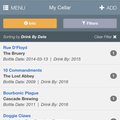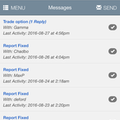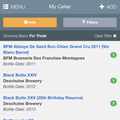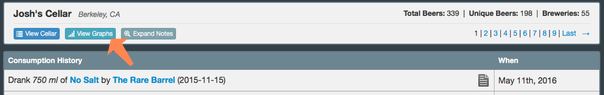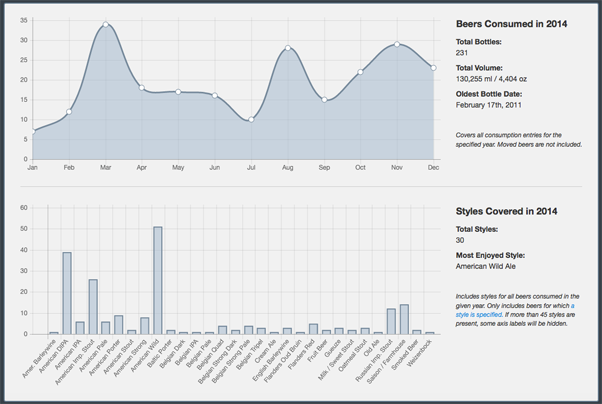With a bit of time to work on things before the holidays arrive, I've pushed a small batch of updates to the site. First up are messages, which now support basic Markdown text formatting. Emphasis (bold or italic), linked text, lists, and more can now be employed. I've already updated the messages generated when responding to user reported beer and brewery issues to utilize the new formatting.
Next up are cellar exports, which have received a new column: beer style. This is a user requested addition, and will include the style for all beers that have one defined. If you grab an export and notice any beers with missing styles, feel free to add them in your cellar.
Lastly, I've made a number of configuration changes around authentication, sessions, and timeouts to (hopefully) fix some issues with logging in and some CSV import errors. You shouldn't notice any of these changes if I did things right, and less weird behavior should be encountered in general.
Cheers all, and happy holidays!