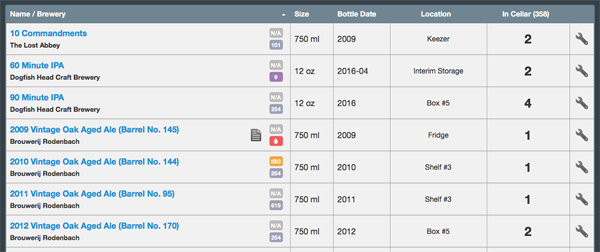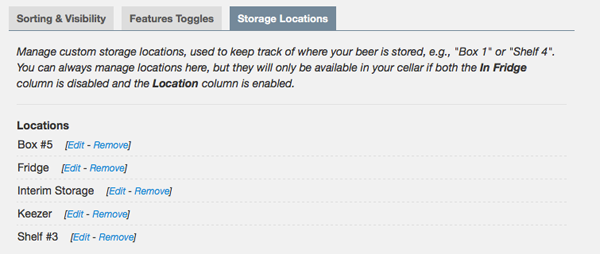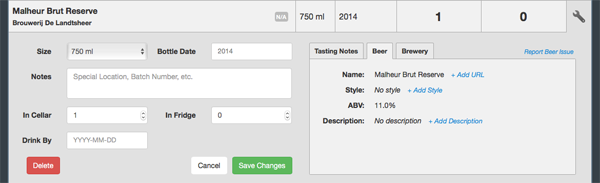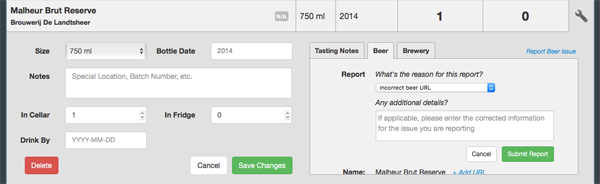As promised, I've added an initial batch of features aimed at allowing community management of beer and brewery records in the database. Read on for information about the new functionality.
Add Missing Beer and Brewery Data
Missing data on beer and brewery records—such as BeerAdvocate URLs, beer styles, and descriptions—can now be added by any user when managing an entry in their cellar. As shown in the screenshot below (click for a larger version), missing data fields in the Beer and Brewery tabs of the entry management area now display links to add that data inline.
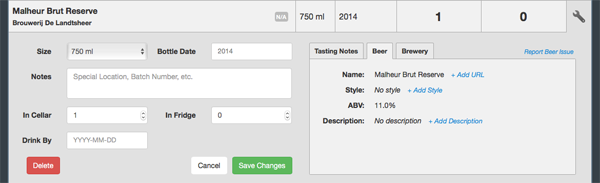
Please take care when adding new data! After a missing field is populated by a user, that field can no longer be edited by users. However, that brings us to the next feature...
Report Beer and Brewery Data Issues
You may also notice the "Report Beer Issue" link pictured above. When clicked, an inline report form will be displayed (see below for more detail, click for a larger version) that will allow the user to submit a report to fix any issues with the record. The same functionality is available for Brewery records under the corresponding tab.
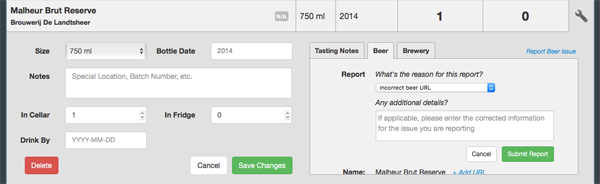
Submitted reports will be aggregated behind the scenes (visible only to moderating staff), and dealt with as they come in. You can report incorrect URLs and data, typos, and duplicate Beer and Brewery records (see below for notes on duplicates). Please try to include the corrected information in your reports if applicable, and thanks very much in advance for helping to improve the data! Every correction is one less issue users will have in the future.
Notes on Duplicate Records
One of the big goals of this effort is to eliminate duplicate Beer and Brewery records in the database. You might have noticed that when adding a cellar entry and searching for a brewery, multiple hits will sometimes appear in the results drop-down (e.g., for Cascade Brewing). If you notice a duplicate, either for a Brewery or a Beer, once added to your cellar you can use the Report Issue functionality detailed above to make a note of the duplicate data.
On the back-end, these reports will be monitored and, where applicable, duplicate Brewery and Beer records will be merged. This will not affect the entries in anyone's cellar, as all related data will be updated upon merging duplicate records, keeping all user data intact. Some record names might change slightly, but only for normalization purposes (e.g., separate "Cascade Brewing" and "Cascade Brewing Co." entries would be merged into a single "Cascade Brewing" brewery record).
I have plans to expose easier ways to discover and report duplicate entries, but for now this provides a solid foundation for community data updates and reporting. You can expect to see more development around this area in the future, and in the meantime, thanks again for helping make The Beer Cellar a better tool for everyone!
As always, please feel free to get in touch (via message, Twitter, or email) with any bugs, feedback, or other issues.