Small Batch Updates, Served Fresh March 9th, 2013
Back ↩
The first batch of updates has been prepped and pushed! Based on user feedback, the following new improvements have been made:
- Locations are now available as an optional field in your Account Settings. This field will be useful if you intend to engage in trading, in order to determine locations of those you'd like to trade with.
- Inline Tasting Note Editing is now available! Hovering over a Tasting Note in either your cellar or consumption history will expose two icons, one for editing, one for deleting. Clicking the ed
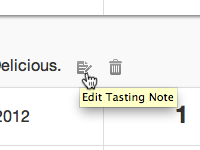 it icon will expose an inline field and allow you to edit the note to taste! Clicking the delete icon will, unsurprisingly, delete the entry (but not before prompting to make sure).
it icon will expose an inline field and allow you to edit the note to taste! Clicking the delete icon will, unsurprisingly, delete the entry (but not before prompting to make sure). - In addition, Deleting Consumption Entries is now supported. Hovering over a consumption entry will expose a trash icon; click it to delete that entry. You'll be warned, but remember, this action cannot be undone.
- The export function now will now include Trade Status in the exported CSV if you have them enabled. Keep track of your trade statuses inside or outside The Beer Cellar!
- Lastly, a few minor updates, bug fixes, and additions (such as the new front page widgets) have been implemented.
Next up: a phone specific version of the site! Work has already begun, and I'm hoping to push something live within the next couple weeks. I'm not sure if the mobile version will be feature complete relative to the full site, but it will definitely offer a quick way to view and manage your cellar on the go. Keep an eye on the blog and the official Twitter account for updates!